git clone 加速
访问github网页,一般来说都没问题,但是如果通过git clone 下载github中仓库的代码,动辄几k每秒的速度,实在太酸爽
解决办法:设置代理(需要科学上网)
1,查看科学上网的代理断口(mac)
系统偏好设置>网络>高级, 如下图,我的代理端口和ip ,1087, 127.0.0.1
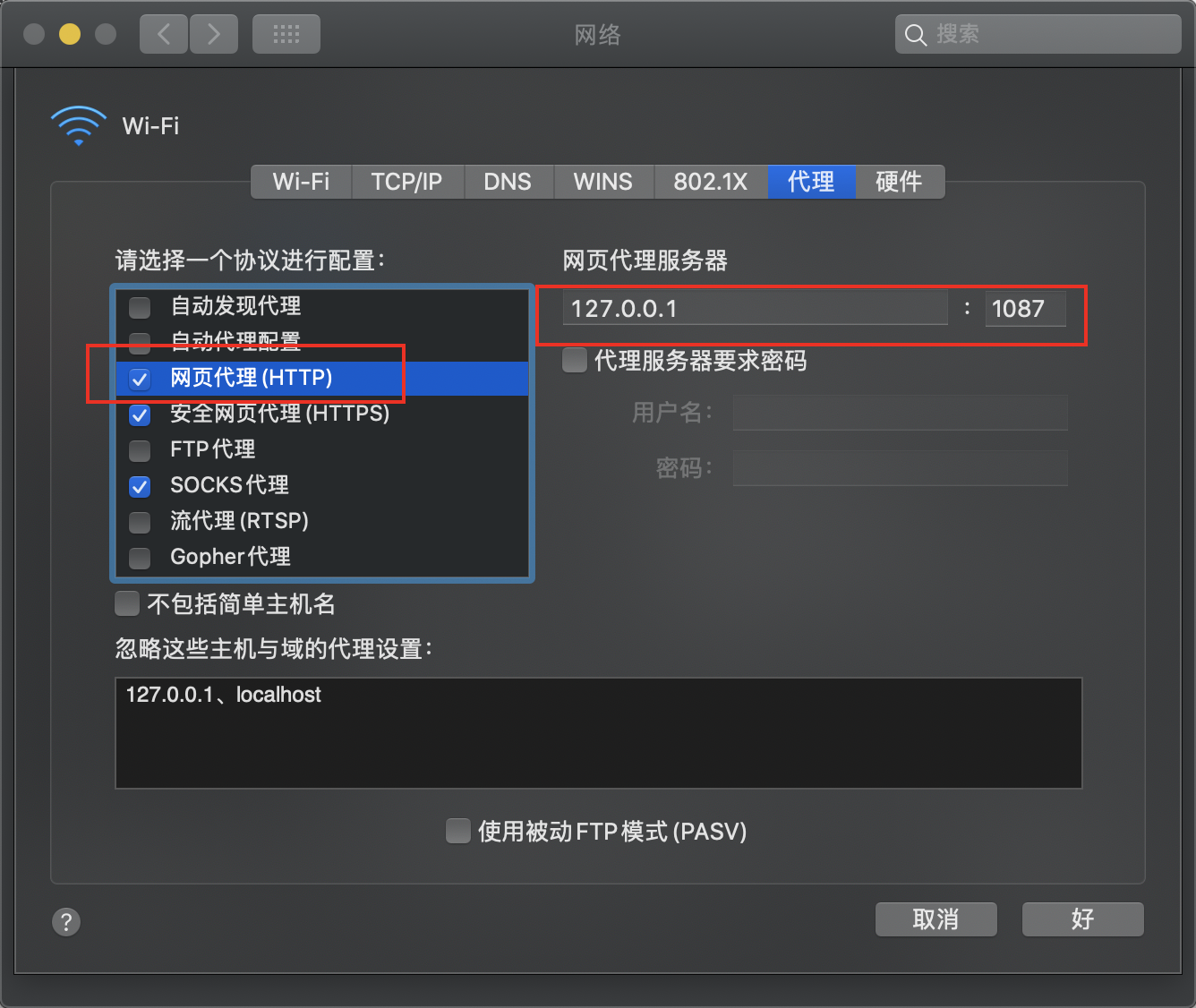
2,设置git 的代理端口(填入上一步获取的ip和端口)
1 | 配置 git代理配置: |
来源:
本博客所有文章除特别声明外,均采用 CC BY-NC-SA 4.0 许可协议。转载请注明来自 爱睡觉的云☁️!
